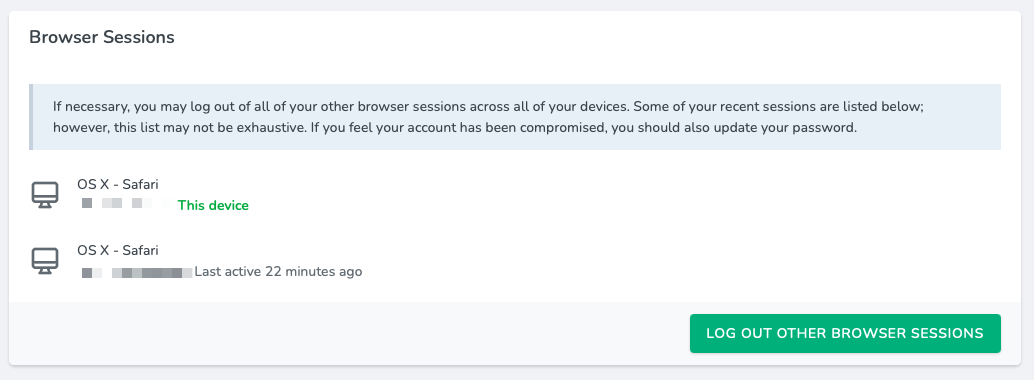
On the morning of March 18th, all Laravel Forge sessions were manually logged out. This was done so that we could enable a new security feature in Forge that allows you to manage other browser sessions.
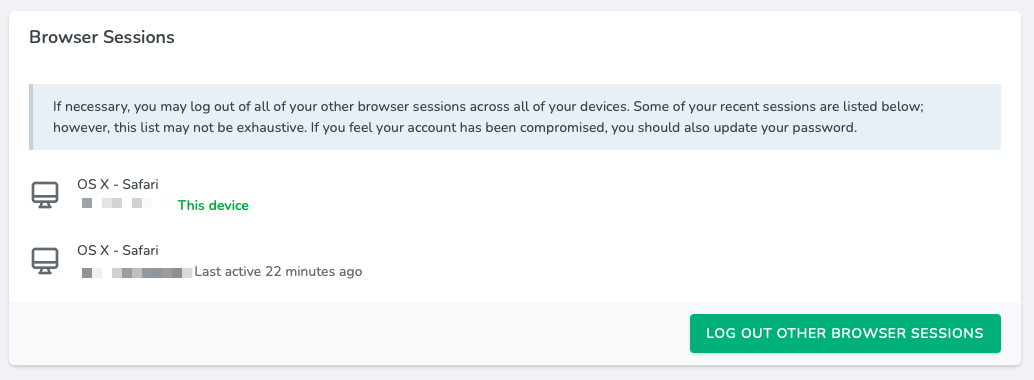 Managing Browser Sessions in Forge
Managing Browser Sessions in Forge
You may log out of other browser sessions from the Account page. When doing so, you will be asked to confirm your account password.
Remember, you don't need to share your account details with your team members. Instead, you can use Circles to share servers and credentials, allowing your team members to create and manage servers. You can read more about the Circles feature within our documentation.
If you don’t have a Forge account, now is a great time to sign up! Forge allows you to painlessly create and manage PHP servers which include MySQL, Redis, Memcached, database backups, and everything else you need to run robust, modern Laravel applications.
We offer comprehensive and reliable services of web design company London You can contact us at +44 (0)207 1015034
Here’s what we've been up to recently.
Certified Quality. Great Prices